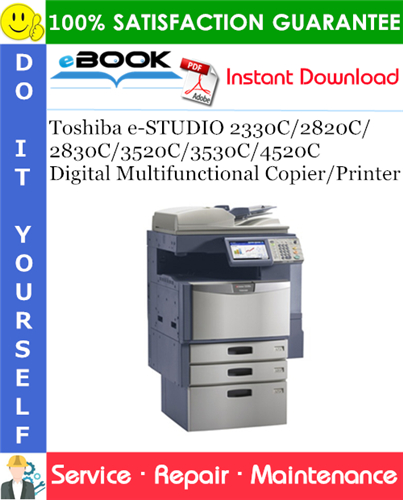This is the COMPLETE Service Repair Manual for the Toshiba e-STUDIO 2330C/2820C/2830C/3520C/3530C/4520C Digital Multifunctional Copier/Printer. It contains deep information about maintaining, assembly, disassembly and servicing your Toshiba Digital Multifunctional Copier/Printer.
Models Covered:
=========
Toshiba e-STUDIO 2330C MULTIFUNCTIONAL DIGITAL COLOR SYSTEMS
Toshiba e-STUDIO 2820C MULTIFUNCTIONAL DIGITAL COLOR SYSTEMS
Toshiba e-STUDIO 2830C MULTIFUNCTIONAL DIGITAL COLOR SYSTEMS
Toshiba e-STUDIO 3520C MULTIFUNCTIONAL DIGITAL COLOR SYSTEMS
Toshiba e-STUDIO 3530C MULTIFUNCTIONAL DIGITAL COLOR SYSTEMS
Toshiba e-STUDIO 4520C MULTIFUNCTIONAL DIGITAL COLOR SYSTEMS
The Service Manual contains detailed information, has specs, diagrams, and actual real photo illustrations, and schemes, which give you complete step-by-step operations on repair, Diagnosing, servicing, technical maintenance & troubleshooting procedures for your Toshiba Digital Multifunctional Copier/Printer. this manual offers full information you need for repair your Toshiba Digital Multifunctional Copier/Printer. the information in this manual will enable you to find trouble and to understand how to repair and maintain your machine without going into service. YOU CAN DO THE REPAIRS YOURSELF AND SAVE MONEY $$$
SERVICE REPAIR MANUAL CONTAINS:
=========
1. FEATURE
2. SPECIFICATIONS/ACCESSORIES/OPTIONS/SUPPLIES
3. OUTLINE OF THE MACHINE
4. COPY PROCESS
5. GENERAL OPERATION
6. CONTROL PANEL
7. SCANNER
8. IMAGE PROCESSING
9. LASER OPTICAL UNIT
10. DRIVE SYSTEM
11. PAPER FEEDING SYSTEM
12. PROCESS UNIT RELATED SECTION
13. DEVELOPER UNIT
14. TRANSFER UNIT
15. IMAGE QUALITY CONTROL
16. FUSER UNIT / PAPER EXIT SECTION
17. AUTOMATIC DUPLEXING UNIT (ADU)
18. POWER SUPPLY UNIT
19. PREVENTIVE MAINTENANCE (PM)
20. FIRMWARE UPDATING
21. REPLACEMENT OF PC BOARDS/HDD
22. BACKUP FUNCTION
23. SELF-DIAGNOSTIC MODE
24. ADJUSTMENT MODE (05)
25. SETTING MODE (08)
26. ERROR CODE AND TROUBLESHOOTING
27. REMOTE SERVICE
28. SETTING / ADJUSTMENT OF OPTION
29. EXTERNAL COUNTERS
30. PC BOARDS
=========
** Model Specification: Toshiba e-STUDIO 2330C/2820C/2830C/3520C/3530C/4520C Digital Multifunctional Copier/Printer
** Language: English
** Total Pages: 1248
** File Format: PDF
** Requirements: Adobe PDF Reader
** Compatible: All Versions of Windows & Mac, Linux OS, Iphone, Ipad, Android etc…
===========
This QUALITY manual is 100 percents COMPLETE and INTACT,
no MISSING/CORRUPT pages/sections to freak you out! It also is Bookmarked and SEARCHABLE to make what you need easy to find. Complete download comes in PDF format which can work under all PC based Windows operating system and Mac also. It saves to your hard-drive and can be burned to CD-ROM. It can be viewed on any computer, as well as zoomed and printed.
This manual is INSTANT DOWNLOAD. It means no shipping cost or waiting for a CD / paper manual to Arrive in the Mail. You Will receive this Manual today via Instant Download on Completion of Payment via our secure Payment Processor. We Accept All Major Credit/Debit Cards and Paypal. Buy From us and I Guarantee You’ll be a Satisfied Customer and Contact us if You have any Questions.
After your payment is submitted, The Download Link will appear at the checkout page and it will also be sent to your E-Mail Address.
Thanks for Visiting!